Meta: Contributing Changes
2 years ago ∙ 1 minute read
This article provides a practical example of contributing changes to Osm Framework and other osmphp/* GitHub repositories. It's based on the Osm_Project application pull request.
Contents:
Rules
Send bug fixes, and minor features to the current release branch. Prefix commit
messages with fix: and minor:, respectively:
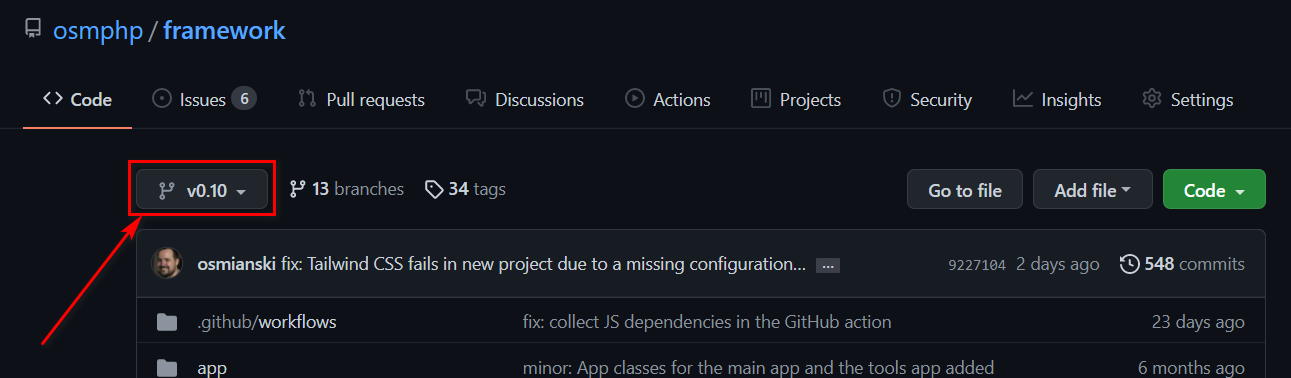
Send major new features should always be sent to the upcoming release branch (
for v0.10 current release, it's v0.11; for v2, it's v3, and so on).
Prefix commit messages with major:.
In case the upcoming release branch doesn't exist yet, ask maintainer to create it in repository Discussions.
Workflow
Use "Fork" button to fork the relevant repository (in our example, it's
osmphp/core) into your account (in my case,osmianski).Clone the repository to your computer using
git clonecommand:git clone git@github.com:osmianski/core.gitImplement changes on a new branch with a meaningful name. Write unit tests in order to make sure that future changes made by other contributors won't break yours.
Commit and push the changes to your fork:
git add . git commit -am "major: new `Osm_Project` application" git pushCreate new pull request in the original repository, click
compare across forks. Inbase repository, pick current or upcoming branch of the original repository. Inhead repository, pick the branch you made changes on. ClickCreate pull request, enter description, and clickCreate pull requestagain. See also Creating a pull request from a fork.
Note. The workflow is the same if you have write access to the original repository, just don't create a fork, and work in the original repository instead.
Using The Fork In Your Project
While the maintainer reviews and merges your pull request, you can use your fork instead of original repository in your project. Instruct Composer to use the fork, and your branch in the project's composer.json, and run composer update:
{
...
"require": {
...
"osmphp/core": "v0.8.x-dev"
},
...
"repositories": [
{
"type": "vcs",
"url": "https://github.com/osmianski/core"
}
]
}Note. v0.8.x-dev version constraint in composer.json stands for v0.8 Git branch. For more information, read about Composer branch constraints.

