osm.software: Search And Layered Navigation
2021 ∙ June ∙ osm.software Website
3 years ago ∙ 9 minutes read
Readers of osm.software blog can search the blog for a specific phrase, and narrow down listed articles using multi-select layered navigation. Let's see how it works under the hood.
Filters
A filter is a part of a page that when applied, narrows the selection of displayed blog posts.
Most filters are displayed in the left sidebar. Currently, there are category and date filters, but you can add more:
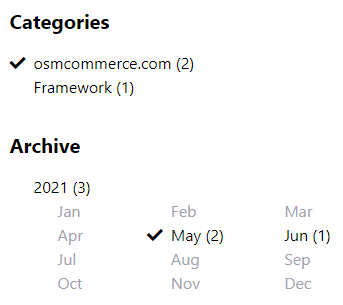
One exception. The search filter is displayed in the page header:

Defining Filters
Define available filters in the Posts::$filters property getter:
protected function get_filters(): array {
return [
'q' => Filter\Search::new([
'name' => 'q',
'collection' => $this,
]),
'category' => Filter\Category::new([
'name' => 'category',
'collection' => $this,
]),
'date' => Filter\Date::new([
'name' => 'date',
'collection' => $this,
]),
];
}All three filters extend Filter class.
Rendering Filters
Page Blade templates, for example all.blade.php, render filters in the sidebar using the following code snippet:
@foreach ($posts->filters as $filter)
@if ($filter->visible)
<x-dynamic-component :component="$filter->component"
:filter="$filter" />
@endif
@endforeach$filter->visible is always false for the search filter, and it's never displayed in the sidebar. For the category and date filters, visible is true unless the underlying search query returns no facet counts.
Filter Blade Components And Templates
$filter->component handles actual rendering. It returns a Blade component, for example, Filter\Category returns posts::filter.category.
The Blade component is a pair of PHP object containing data to be displayed, and the template. For example, posts::filter.category component name resolves to the Components\Front\Filter\Category component class, and the posts::components.filter.category Blade template.
The Blade template of a filter renders filter items. For example, the posts::components.filter.category template renders them as follows:
...
<h2 class="text-xl font-bold mt-8 mb-4">{!! $filter->title_html !!}</h2>
<ul>
@foreach($filter->items as $item)
@if ($item->visible)
<li>
...
</li>
@endif
@endforeach
</ul>The result:
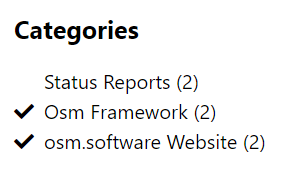
Filter Items
Filter items are PHP objects constructed from the search query result. For example, Filter\Category constructs them as follows:
protected function get_items(): array {
$items = [];
foreach ($this->facet->counts as $facetItem) {
$item = FilterItem\Category::new([
'filter' => $this,
'value' => $facetItem->value,
'count' => $facetItem->count,
]);
if ($item->category) {
$items[] = $item;
}
}
usort($items, fn(FilterItem\Category $a, FilterItem\Category $b)
=> $a->category->sort_order <=> $b->category->sort_order);
return $items;
}Rendering Search Form
As already mentioned, the search filter is not rendered in the sidebar using a Blade component. Instead, it is rendered in the page header template, posts::components.header:
...
<ul class="flex px-4 mb-4 bg-white">
...
<li class="w-32 h-10 flex-grow flex items-center">
<form action="{{ "{$osm_app->http->base_url}/blog/search" }}" class="flex-grow">
<div class="flex border-b py-1 border-solid border-gray-500">
<button aria-label="{{ \Osm\__("Search") }}" type="submit"
class="w-6 h-6 mr-2 flex items-center justify-center
focus:outline-none"
>
<i class="fas fa-search"></i>
</button>
<input type="text" name="q"
placeholder="{{ \Osm\__("Search blog") }}"
class="w-20 flex-grow focus:outline-none"
value="{{ $osm_app->http->query['q'] ?? '' }}">
</div>
</form>
</li>
...
</ul>The result:

Applied Filters
When a reader marks a filter item as checked in the sidebar, or submits a search phrase into the search form in the page header, she applies the filter, and the browser loads a page with that filter applied. All applied filters appear in the page URL.
URL Structure
All URLs have the same structure. For example, let's examine https://osm.software/blog/search?q=framework&category=framework+osmsoftware&date=2021-05+2021-07#page2 URL:
https://is the protocolosm.softwareis the domain/blog/searchis the path?q=framework&category=framework+osmsoftware&date=2021-05+2021-07is the query#page2is the hash
Parsing URL Query Parameters
Most of the time, applied filters appear in the URL query. Continuing with the previous example:
q=frameworkmeans that the reader entered "framework" search phrase.category=framework+osmsoftwaremeans that the reader have chosen "Osm Framework" and "osm.software Website" categories (their URL keys areframeworkandosmsoftware, accordingly).date=2021-05+2021-07means that the reader have picked May and July from the date filter.
Each filter object parses its own part of the URL query. For example, Filter\Category splits the URL parameter by the space character (the equivalent of + URL character), and for every valid category URL key creates an applied filter object:
protected function get_applied_filters(): array {
...
$appliedFilters = [];
if (!$this->unparsed_value) {
return $appliedFilters;
}
foreach (explode(' ', $this->unparsed_value) as $urlKey) {
if (isset($this->category_module->categories[$urlKey])) {
$appliedFilters[$urlKey] = AppliedFilter\Category::new([
'category' => $this->category_module->categories[$urlKey],
'filter' => $this,
]);
}
}
return array_values($appliedFilters);
}Getting All Applied Filters
The applied_filters property of the Posts collection object merges all applied filters into a single array:
protected function get_applied_filters(): array {
$appliedFilters = [];
foreach ($this->filters as $filter) {
$appliedFilters = array_merge($appliedFilters,
$filter->applied_filters);
}
return $appliedFilters;
}Rendering Applied Filters
Page Blade templates, for example all.blade.php, render applied filters in the sidebar using the following code snippet:
<x-posts::applied_filters :posts="$posts"/>The underlying Blade component, Components\Front\AppliedFilters, and its template, posts::components.applied-filters, render all applied filters as follows:
...
@if (count($posts->applied_filters))
<h2 class="text-xl font-bold mt-8 mb-4">
{{ \Osm\__("Applied Filters") }}
</h2>
<ul class="flex flex-wrap">
@foreach ($posts->applied_filters as $appliedFilter)
<li class="mr-4">
...
</li>
@endforeach
</ul>
<p class="mt-4">
<a href="{{ $posts->url()->removeAllFilters() }}"
title="{{ \Osm\__("Clear all") }}" class="link"
>
{{ \Osm\__("Clear all") }}</a>
</p>
@endifThe result:
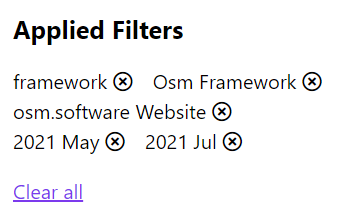
Putting Applied Filters Into URL Path
For SEO purposes, certain applied filters are putting into the URL path instead of the URL query:
if there is only one applied category filter, then the generated URL is https://osm.software/blog/framework/?q=framework&date=2021-05+2021-07 rather than https://osm.software/blog/search?q=framework&date=2021-05+2021-07&category=framework;
otherwise, if there is only one applied date filter, then the generated URL is https://osm.software/blog/2021/05/?q=framework&category=framework+osmsoftware rather than https://osm.software/blog/search?q=framework&category=framework+osmsoftware&date=2021-05
It's good for 3 reasons:
Category URL key appears closer to the beginning of the URL, and, hence, ranks higher.
Every category, year and month get a dedicated page template, and the specific content tailored at that specific category or date period. For example, category pages display category descriptions.
From the outside, the blog seems to have clear hierarchical directory structure:
https://osm.software/blog/ framework/ ... osmsoftware/ ... 2021/ 05/ ... 06/ ... 07/ ...
Dedicated Routes
All blog routes, including those for category, year and month pages are handled by the Dynamic route.
Under the hood, it uses nikic/fast-route package to recognize the following routes:
protected function collectRoutes(RouteCollector $r): void {
$r->get('', AddTrailingSlash::class);
$r->get('/{year:\d+}', AddTrailingSlash::class);
$r->get('/{year:\d+}/{month:\d+}', AddTrailingSlash::class);
$r->get('/{category:(?!search)\w[^/]*}', AddTrailingSlash::class);
$r->get('/', RenderAllPosts::class);
$r->get('/search', RenderSearchResults::class);
$r->get('/{year:\d+}/{month:\d+}/{url_key}.html',
RenderPost::class);
$r->get('/{year:\d+}/', RenderYearPosts::class);
$r->get('/{year:\d+}/{month:\d+}/', RenderMonthPosts::class);
$r->get('/{category:\w[^/]*}/', RenderCategoryPosts::class);
$r->get('/{image_path:.*\.(?:jpg|gif|png)}', RenderImage::class);
}If the incoming route matches the regular expression, then specified route class is called to handle the request. For example, /framework URL matches /{category:\w[^/]*}/ regular expression, and RenderCategoryPosts is called to render the category page. In addition, fetched category regular expression group is passed to the RenderCategoryPosts route constructor.
The route does two things. It creates a PageType object, so that the filtering engine can apply a filter from the URL path, and renders a dedicated template:
public function run(): Response {
$pageType = PageType\Category::new([
'category_url_key' => $this->category,
]);
if (!$pageType->category) {
throw new NotFound();
}
return view_response('posts::pages.category', [
'posts' => Posts::new(['page_type' => $pageType]),
]);
}Page Types
Every route with filters passed its own PageType to the Posts collection object:
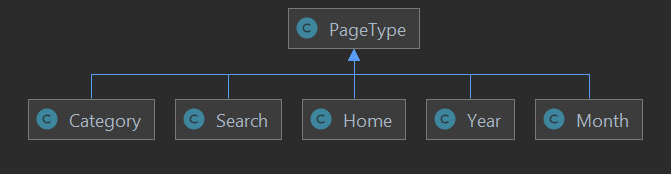
The page type object tells the collection object to ignore certain URL query parameter, and use specified value from the URL path. For example, given the category page type, the collection ignores category URL query parameter, and uses page type's category property.
It happens in the get_applied_filters() of every Filter object. For example, category filter has a special if clause just for page type:
protected function get_applied_filters(): array {
if ($this->collection->page_type->category) {
return [AppliedFilter\Category::new([
'category' => $this->collection->page_type->category,
'filter' => $this,
])];
}
...
} Generating Filtered URLs
Using Url Class
Most filtered URLs are generated using Url class. This class knows how to render applied value for every filter, how to combine multiple items of them same filter, when to put the applied filter into the URL path instead of the URL query, and other little, but important details.
To use the Url class, instantiate it with some initial set of applied filters, use its method to add/remove applied filters, and, finally, convert it to string.
For example, consider category filter template, posts::components.filter.category. It renders every filter item URL as follows:
<a href="{{ $item->applied ? $item->remove_url : $item->add_url }}" ...>add_url and remote_url properties of the FilterItem\Category class take the current URL, and add/remove the items from it:
protected function get_add_url(): string|Url {
return $this->filter->collection->url()
->addCategoryFilter($this->category);
}
protected function get_remove_url(): string|Url {
return $this->filter->collection->url()
->removeCategoryFilter($this->applied_filter);
}Posts::url() method, used in both cases, create a URL with currently applied filters:
public function url(): Url {
return Url::new([
'collection' => $this,
'url_state' => $this->url_state,
]);
}Concatenating URL String
In simple cases, Url class is an overkill, and concatenating URL string is simpler solution. Year, month and category links in the post header use URL string concatenation. For example, a post header in the lit item template, posts::components.list-item, renders year URL as follows:
<a href="{{ "{$osm_app->http->base_url}/blog/{$post->created_at->year}/" }}" ...>Submitting Search Form
URL's with a search phrase are created by submitting the search form. The search form implicitly uses GET method, and it means that all of its fields are added to its action URL as parameters. The form contains a single q field, so only the q URL query parameter is added:
<form action="{{ "{$osm_app->http->base_url}/blog/search" }}" ...>
...
<input type="text" name="q" ...>Retrieving Blog Post Data
Internally, all the Blade templates related to filtering and search, and
accompanying PHP classes
use Posts
collection class for extracting and preparing data.
This class uses the Markdown files in the data/posts/ directory, as well as the posts database table, and posts the search index, both generated with the osm index command.
Route handlers create the Posts
collection objects, and pass the page_type and http_query. If omitted, the collection object takes http_query from the incoming HTTP request. The page_type and http_query are further parsed into applied_filters by each Filter object defined in the collection.
Searching And Applying Filters
The Posts collection prepares the main search query, query:
protected function get_query(): Query {
$query = $this->search->index('posts');
foreach ($this->filters as $filter) {
if (!empty($filter->applied_filters)) {
$filter->apply($query);
}
if (!$filter->require_facet_query && !$this->limit) {
$filter->requestFacets($query);
}
}
...
return $query;
}Every Filter object applies itself to the query, and requests facets from the query in its own manner. For example:
public function apply(Query $query): void {
$urlKeys = [];
foreach ($this->applied_filters as $appliedFilter) {
$urlKeys[] = $appliedFilter->category->url_key;
}
$query->where('category', 'in', $urlKeys);
}
public function requestFacets(Query $query): void {
$query->facetBy('category');
}public function apply(Query $query): void {
if (!empty($this->applied_filters)) {
$query->search($this->applied_filters[0]->phrase);
}
}
public function requestFacets(Query $query): void {
// search filter has no facets to count
}Retrieving Blog Posts
The Posts collection object retrieved post IDs along with requested facets from the search index, related records from the database table, and parsed Markdown files from the filesystem:
protected function get_result() {
return $this->query->get();
}
protected function get_db_records(): Collection {
return $this->db->table('posts')
->whereIn('id', $this->result->ids)
->get(['id', 'path']);
}
protected function get_files(): Collection {
return $this->db_records
->keyBy('id')
->map(fn($post) => Post::new(['path' => $post->path]))
->filter(fn(Post $file) => $file->exists);
}Retrieving Applied Filter Counts
Faceted data for every applied filter is retrieved using an additional search query that applies the same search and filters except the one being rendered:
protected function get_facet_queries(): array {
$queries = [];
foreach ($this->filters as $filter) {
if ($filter->require_facet_query && !$this->limit) {
$query = $this->createFacetQuery($filter);
$filter->requestFacets($query);
$queries[$filter->name] = $query;
}
}
return $queries;
}
