osm.software: Deploying Updates
2021 ∙ September ∙ osm.software Website
2 years ago ∙ 2 minutes read
After pushing changes to GitHub, osm.software website is updated without any additional manual action. On push, GitHub executes the deployment script on the production server. Most changes are done to content only, and in this case, the deployment script only updates the search index. Otherwise, with the website being on maintenance, it additionally updates Composer and Node dependencies, builds JS and CSS assets, and runs the database migrations.
Details:
GitHub deploy Action
The .github/workflows/deploy.yml is a GitHub action. It runs whenever changes are pushed, or a pull request is merged into the production branch (at the moment of writing, v0.2):
name: deploy
on:
push:
branches: [ "v0.2" ]
pull_request:
branches: [ "v0.2" ]
...The deploy action creates a "container" (similar to virtual machine) with Ubuntu operating system, and from that machine it connects to the production server via SSH, and executes
the bin/deploy.sh script in the project directory:
jobs:
ubuntu:
runs-on: ubuntu-latest
steps:
- name: Run deploy script on the production server
uses: garygrossgarten/github-action-ssh@release
with:
command: cd ~/www && bash bin/deploy.sh
host: ${{ secrets.DEPLOY_HOST }}
username: ${{ secrets.DEPLOY_USER }}
passphrase: ${{ secrets.DEPLOY_PASSPHRASE }}
privateKey: ${{ secrets.DEPLOY_PRIVATE_KEY}}secrets.* variables, mentioned in the GitHub action, are defined in the Secrets section of the osmphp/osmsoftware-website GitHub repository:
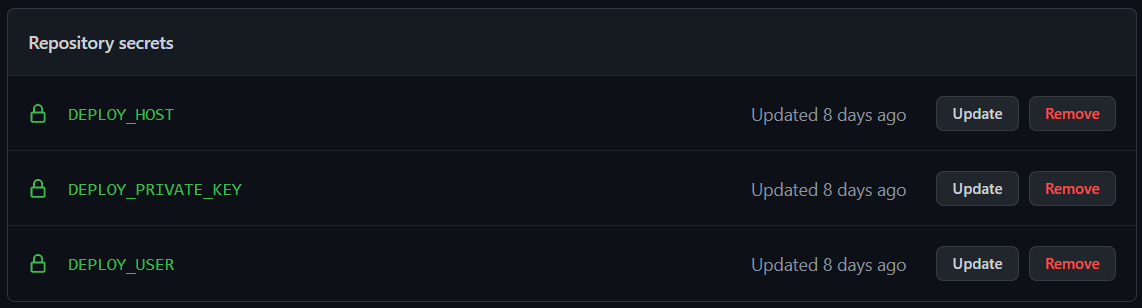
SSH Key Pair
GitHub connects to the production server via SSH using public key authentication.
Both SSH private and public keys for this connection are generated using ssh-keygen
command.
SSH private key is copied into the DEPLOY_PRIVATE_KEY GitHub repository secret variable, and it's used to connect via SSH.
SSH public key is added to project user's ~/.ssh/authorized_keys file on the production server, and it's used to verify that matching SSH private key is allowed to log in:
...
ssh-rsa AAAAB3Nza...qI32q/zG+M= GitHub deploy action in osmphp/osmsoftware-website repoDeployment Script
The bin/deploy.sh script, initiated by the GitHub action:
As Bash aliases don't work in Bash scripts, it defines variables to be used instead of aliases:
OSM="php vendor/osmphp/framework/bin/console.php" OSMC="php vendor/osmphp/core/bin/compile.php" OSMT="php vendor/osmphp/framework/bin/tools.php"Then it detects the production branch, and fetches new commits from GitHub:
BRANCH=$(git rev-parse --abbrev-ref HEAD) git fetchIt also detects if there were any file changes, and if there were non-content file changes:
ALL_CHANGES=$(git diff --name-only $BRANCH..origin/$BRANCH) CODE_CHANGES=$(git diff --name-only $BRANCH..origin/$BRANCH :^data/)If only blog content has changed, it pulls the changes from GitHub, and runs
osm indexcommand in order to update the database and the ElasticSearch index:git merge origin/$BRANCH $OSM indexOtherwise, that is, if either code files have been changes, or no files have been changed at all, with the website being on maintenance, it additionally updates Composer and Node dependencies, builds JS and CSS assets, and runs the database migrations:
$OSM http:down git merge origin/$BRANCH composer install $OSMC Osm_Tools $OSMT config:npm npm install gulp $OSM migrate:up $OSM index $OSM http:up

