News: 2021 Sep 27 - Oct 08
3 years ago ∙ 4 minutes read
osm.software website. From now on, Osm Framework documentation resides in the docs/ directory of the osmphp/framework repository, and it is displayed in a separate section of osm.software website. New data source indexing engine allows running complex interdependent data synchronization with a single command, osm index. New Placeholder class simplifies dynamic Markdown content generation.
Osm Framework. Apply dynamic traits within the same file using #[UseIn] attribute. Implement fast dynamic routing using new DynamicRoute class. Generate URLs using new $osm_app->base_url property.
More details:
osm.software Website v0.4.0
New Documentation Home
From now on, Osm Framework documentation resides in the docs/ directory of osmphp/framework repository, and it is displayed in a separate section of osm.software website:
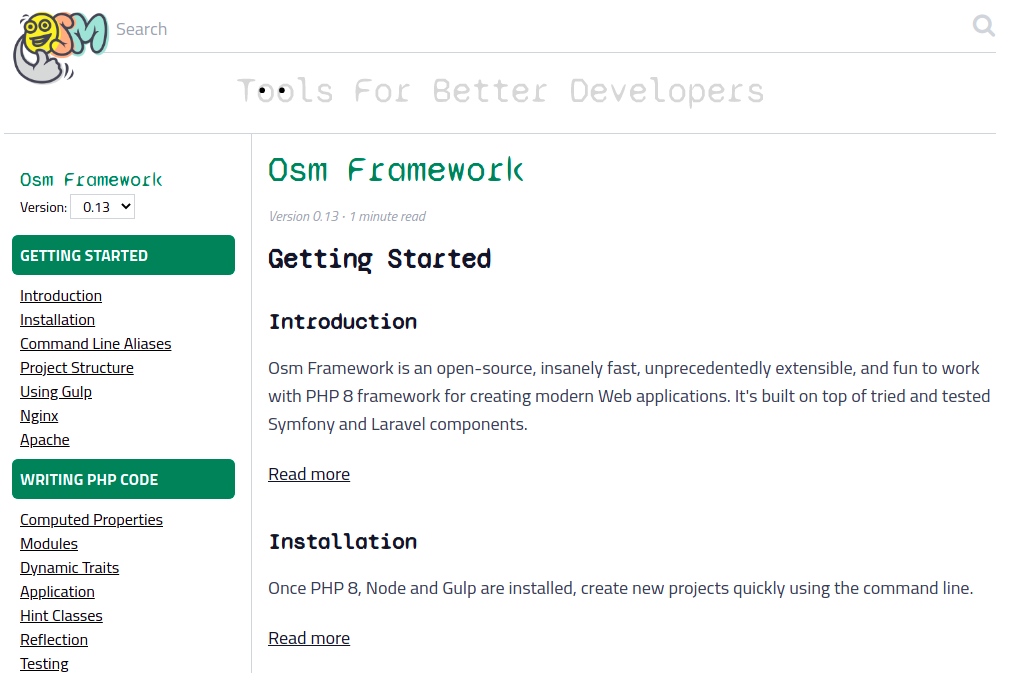
The documentation books and versions are configured in settings.php:
...
/* @see \Osm\Docs\Docs\Hints\Settings\Docs */
'docs' => (object)[
'index_modified' => true,
'books' => [
/* @see \Osm\Docs\Docs\Hints\Settings\Book */
'framework' => (object)[
'repo' => 'https://github.com/osmphp/framework.git',
'path' => "{$osm_app->paths->temp}/docs/framework",
'dir' => 'docs',
'color' => 'green-700',
'versions' => [
/* @see \Osm\Docs\Docs\Hints\Settings\Version */
'0.12' => (object)['branch' => 'v0.12'],
'0.13' => (object)['branch' => 'v0.13'],
],
],
],
],The specified versions are cloned/pulled into the specified temp/ directory, and the documentation index in MySql and ElasticSearch is update from the command line:
osm docs:pull
osm index Future Reusable Packages
We've decided that reusable solutions - flat-file blog, flat-file docs, and the data management logic that they have in common - built for osm.software website should live as separate Composer packages, so you'll be able to use them in any project.
Before creating the first versions of osmphp/blog, osmphp/docs and osmphp/data, they should be uncoupled from the website. Until then, we moved all these pieces from My\ namespace to, Osm\Blog and Osm\Docs namespaces respectively, replaced all references in the codebase, put the code into the packages/ directory, and configured composer.json to load classes of the future packages:
{
...
"autoload": {
"psr-4": {
"My\\": "src/",
"Osm\\Framework\\": "packages/framework/",
"Osm\\Data\\": "packages/data/",
"Osm\\Blog\\": "packages/blog/",
"Osm\\Docs\\": "packages/docs/"
}
},
...
}Renamed Console Commands
Blog-specific console commands had too generic names, they are currently renamed:
# osm index
osm index:blog
# osm check:index
osm check:blog-index
# osm check:links
check:blog-linksNew Indexing Engine
The documentation indexing is implemented on top of brand-new data indexing engine. Later, the blog indexing will be rewritten using this engine, too.
Data sources (or just sources) store data. For example, the documentation is stored in the file system, in the database, and in a search index. Each of these storages is a source, named docs, db__docs, and search__docs, respectively.
Indexers synchronize data across the sources. An indexer reads the data changed in one or more sources, transforms it and writes to a target source. In the documentation subsystem, one indexer updates db__docs from docs, and another one updates search__docs from db__docs.
In more complex applications, lots of indexers may sync multiple targets from multiple sources. The indexing engine orchestrates the execution of the indexers, so that dependent indexers are executed after their dependencies. Run all the indexers with a single command:
# only process invalidated data
osm index
# re-index everything anew
osm index -f
# invalidate and process a source
osm index docsOne More Example Of Dynamic Routing
Dynamic routing of documentation page is quite sophisticated and, yet, elegant, check packages/docs/Docs/Routes/Front/Dynamic.php:
- a book usually starts with a single version; while it's the case, it's accessible at
/docs/framework/...URL. - multi-versioned book redirects
/docs/framework/...to the latest book versiondocs/framework/0.13.... docs/framework/0.13anddocs/framework/0.13/redirect todocs/framework/0.13/index.html- and more
Markdown Placeholders
In addition to the {{ toc }} placeholder, which collects all Markdown file headings and shows them as a table of contents, there is a new {{ child_pages }} placeholder in the documentation pages that lists all the child documentation pages and their abstracts.
Define your own placeholders by deriving the Placeholder class, specifying its name, what type of Markdown file it's applicable to, and whether it's required to start from a new line:
<?php
namespace Osm\Docs\Docs\Placeholder;
use Osm\Core\Attributes\Name;
use Osm\Data\Markdown\Attributes\In_;
use Osm\Data\Markdown\File;
use Osm\Data\Markdown\Placeholder;
#[Name('child_pages'), In_(Page::class)]
class ChildPages extends Placeholder
{
public bool $starts_on_new_line = true;
public function render(File $file): ?string
{
...
}
}Other Changes
- Better handling of an empty blog.
- Apply dynamic traits using
#[UseIn]attribute.
Osm Core v0.10.0
New Way Of Applying Dynamic Traits
From now on, Module::$traits property is obsolete. Instead, specify the class you are extending directly in the dynamic trait class using #[UseIn] attribute:
use Osm\Core\Attributes\UseIn;
...
#[UseIn(Foo::class)]
trait FooTrait
{
}Sorting By Dependency
Application packages, modules, themes and data source indexers are all sorted by dependency using new sort_by_dependency() helper function. Calling this function may seem a bit clunky, but it does the job:
return sort_by_dependency($packages, 'Packages',
fn($positions) =>
fn(Package $a, Package $b) =>
$positions[$a->name] <=> $positions[$b->name]
);Objects that are being sorted should have unique name, and after - am array of object names it should go after:
/**
* @property string $name
* @property string[] $after
* ...
*/
class Package extends Object_ {
} Osm Framework v0.13.1
Note. When upgrading to this framework version, apply all your project dynamic traits using the #[UseIn] attribute.
Changes:
- Clear the application cache using new
osm refreshcommand. - New
DynamicRouteclass, based onnikic/fast-routepackage. - New
AddTrailingSlashroute class, that redirects to the incoming URL with added/character in its path. - New
$osm_app->base_urlproperty. Set it in tests to null, initialize it in console commands from settings; otherwise, the base URL of the current request is used. - Dynamic traits are applied using the
#[UseIn]attribute. - More directories watched with Gulp.
- Fixed GitHub
testaction.
Project Template v0.13.0
The only change is using the ^0.13 version of Osm Framework.

