Osm Admin: Database
2 years ago ∙ 3 minutes read
I've finished refactoring how Osm Admin stores data objects in the database. Also, in order to support multi-website, multi-vendor, multi-language applications, I've introduced the concept of scopes.
Most reasoning from the first version is still valid, so let's take a fresh look of what's changed.
Contents:
Updated Object-Relational Mapping
Tables
Use #[Storage\Table] attribute to create a table for the class instances, and use #[Table\*] attributes to create explicit columns for the class properties. All the rest properties will be stored as a JSON in the data column.
For example, let's model a user account class:
use Osm\Admin\Base\Attributes\Table;
use Osm\Admin\Base\Attributes\Storage;
...
/**
* @property int $id #[Serialized, Table\Increments]
* @property string $email #[Serialized, Table\String_]
* @property string $password #[Serialized]
*/
#[Storage\Table('accounts')]
class Account extends Object_
{
}Given an account object:
$account = Account::new([
'id' => 1,
'email' => 'john@doe.com',
'password' => password_hash('{strong_password}', PASSWORD_ARGON2ID),
]);A database record in the accounts table is:
id email data
1 john@doe.com { "password": "{password_hash}" }id Property
id property is so common that it's a good practice to use the Id trait instead of defining id property manually:
use Osm\Admin\Base\Traits\Id;
...
/**
* @property string $email #[Serialized, Table\String_]
* @property string $password #[Serialized]
*/
#[Storage\Table('accounts')]
class Account extends Object_
{
use Id;
}Scopes
In a multi-store setup of an e-commerce application, each store has its own, slightly customized copy of the product catalog. In database terms, each store operates on its own copy of the products table.
Similarly, in a multi-site CMS system, each site has its own copy of the pages table, for example, for translations.
The generic term for e-commerce stores and CMS sites is scope. Scopes are stored in scopes table:
/**
* @property ?int $parent_id #[
* Serialized,
* Table\Int_(unsigned: true, references: 'scopes.id', on_delete: 'cascade'),
* ]
* @property ?string $title #[Serialized]
*/
#[Storage\Table('scopes')]
class Scope extends Object_
{
use Id;
}Initially, there is one global scope in scopes table, and you can add more:
id parent_id data
1 null {"title": "Global"}
2 1 {"title": "English"}
3 1 {"title": "German"}Scoped Tables
Use #[Storage/ScopedTable] attribute to create an additional table for the class instances in each scope:
/**
* @property string $sku #[Serialized, Table\String_]
* @property string $description #[Serialized]
*/
#[Storage\ScopedTable('products')]
class Product extends Object_
{
use Id;
} Given a product object:
$product = Product::new([
'id' => 1,
'sku' => 'P12345',
'description' => 'Lorem ipsum ...',
]);The id of this object is stored in products table, and other properties are stored in scope-specific tables:
products
--------
id scope_id
1 1
s1__products
------------
id sku data
1 P12345 {"description": "Lorem ipsum ..."}
s2__products
------------
id sku data
1 P12345 {"description": "Once upon a time, ..."}
s3__products
------------
id sku data
1 P12345 {"description": "Es war einmal ..."}Other Storage Types
Tables and scoped tables are just 2 examples of how class instances can be stored.
In the future, there may be more, for example, #[Storage\Array_] attribute could mark objects that are retrieved from some in-memory array.
It's worth noticing that not all data classes have their own storage. For example, product's volume discount objects defining "buy X, get discount Y" rules can be stored directly in the product's record.
Updated Schema
Information about storages and columns, denoted using #[Storage\*] and #[Table\*] attributes is a part of schema.
In the previous article, I've already presented the core models of the schema: classes and properties. Let's add tables and columns:
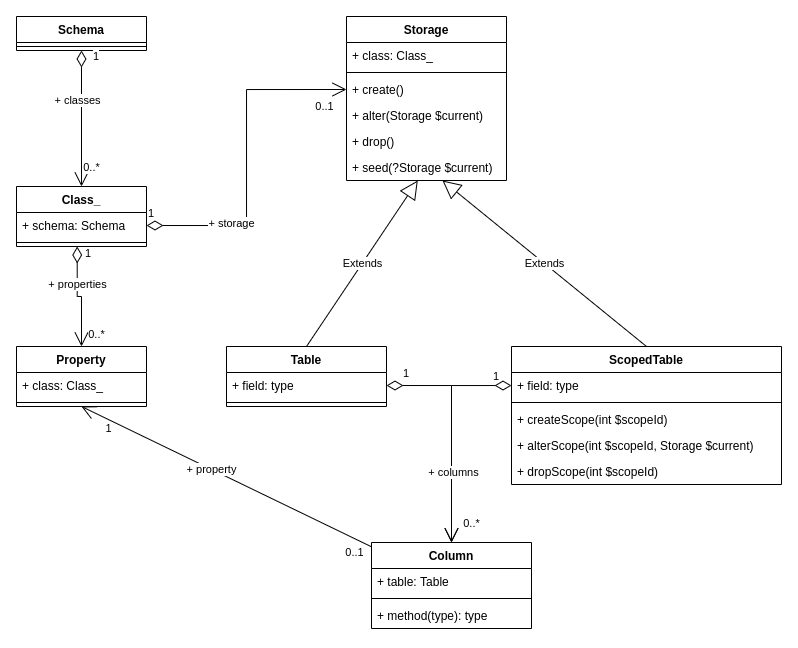
As you can see, every Class_ may contain a Storage object - either a Table or ScopedTable. Both Table or ScopedTable maintain an array of explicit Column objects. Each column "knows" about the property that serializes data into it.
Updated Migration Algorithm
Creating Tables
Create database tables for the data classes by running a command:
osm migrate:schemaInternally, this command invokes the $app->schema->migrate() method.
This method creates all global tables by calling the Storage::create() method of every defined storage, and seeds them with minimum required data by calling Storage::seed() method.
At this stage, the global scope is created in the scopes table, and it triggers running Schema::migrateScopeUp() method which creates all scope-specific tables by calling ScopedTable::createScope() method.
Finally, the schema is dehydrated and saved into the global_.schema column.
Adding Scopes
Each time you add a record to the scopes table, Schema::migrateScopeUp() method creates all scope-specific tables for the new scope.
Adding New Tables And Columns
On subsequent run, $app->schema->migrate() method compares the schema defined using PHP attributes with the one saved in the global_.schema column, and only applies the changes: creates new tables, alters modifies existing tables, and drops obsolete tables both globally and in each scope.

