Osm Admin: Interfaces
2 years ago ∙ 2 minutes read
Yesterday, I described a user interface pattern for managing data of a certain data class using a grid/form pair. Let's call this grid/form pair class interface in the admin area.
In this article, I'll examine what moving parts are inside a class interface:
Note. Keep in mind that in addition to the admin area interface, class may also have non-visual interface in the api area that you can use for managing class instances programmatically. I'll return to the topic of the class API later.
Overview
Let's start with a diagram:
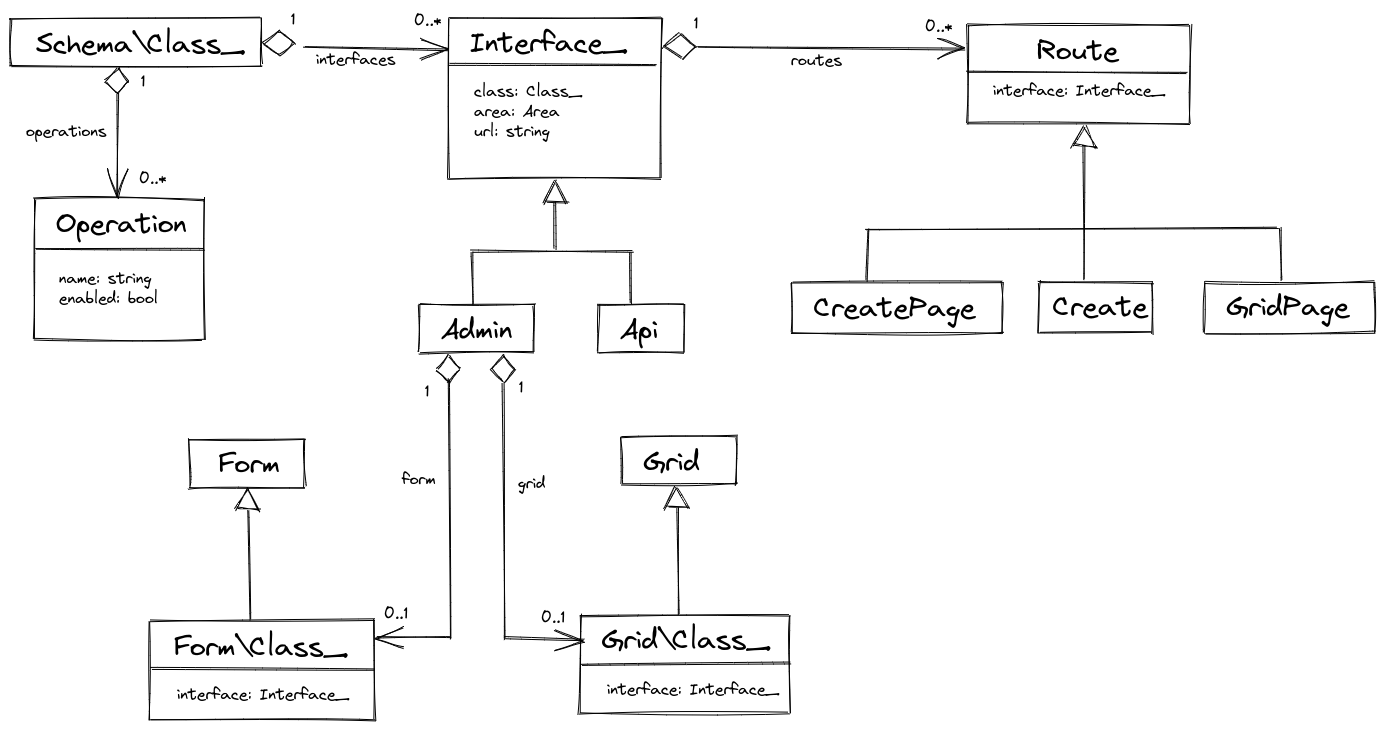
Below, I'll review what various parts of this diagram are for, and where they are inferred from.
Interface URL
The class interface has its own URL assigned in a class attribute. For example, the scope management interface will be served under the {base_url}/scopes:
#[Interface\Admin('/scopes')]
class Scope extends Object_ {
}Routes
HTTP routes that render grid and form pages, and handle user actions on these pages (Save, Delete and others) are collectively known as interface routes.
Scope management interface, for example, has the following routes:
GET /scopes/ # grid page
GET /scopes/load # load more data (on grid page)
GET /scopes/create # create page
POST /scopes/create # save new scope (on form and grid pages)
GET /scopes/edit # edit page
POST /scopes/ # save existing scopes (on form and grid pages)
DELETE /scopes/ # delete action (on form and grid pages)Some classes may have fewer routes. For example, a class may only allow editing its objects, bot forbid creating or deleting them.
On the other hand, some classes may have more routes. For example, the Register button on a sales order form would execute the POST /orders/register route.
Query Parameters
Filters
You may wonder how a route knows what data objects it has to retrieve, update or delete. The answer is simple - the object filter is passed in the URL query parameters, for example:
GET /scopes/edit?id=1 # edit the global scope
GET /scopes/edit?id=1+2+3 # edit selected scopes
GET /scopes/edit?active # edit active scopesInternally, the URL query parameters are translated into filters applied to the underlying database query.
Autofill
When creating a new scope, you may pass certain autofilled property values. For example, in order to create a scope under the parent scope, specify the parent scope ID in the URL query parameters:
GET /scopes/create?parent_id=1Other Uses
Other uses of URL query parameters include:
GET /scopes/?order_by=title
GET /scopes/load?offset=20&limit=20Operations
By default, the interface routes implement insert, update, and delete operations with data objects.
For classes where a specific operation doesn't make sense, You can disable these operations class attributes:
#[
Interface\Admin('/order-lines'),
Interface\Operation('insert', enabled: false),
Interface\Operation('delete', enabled: false),
]
class Order\Line extends Object_ {
}You can add more class-specific operations to class attributes:
#[Interface\Admin('/orders'), Interface\Operation('register')]
class Order extends Object_ {
}Available interface operations of a class are fetched into Class_::operations.
Defining Routes
Osm Admin finds interface routes by #[Interface] attribute. Internally, it has standard route implementations, for example:
#[Interface(Admin::class, 'GET /')]
class GridPage extends Route {
} Operation-specific routes are only included if the operation is enabled in the class definition, for example:
#[Interface(Admin::class, 'POST /create', operation: 'create')]
class Create extends Route {
} Define class-specific routes, and override standard ones or add your own, by specifying the data class name:
#[Interface(Admin::class, 'POST /register', class_name: Order::class,
operation: 'register')]
class Register extends Route {
} 
