Osm Admin: Grid Columns, Form Fields
2 years ago ∙ 2 minutes read
On the list page, grid columns are implemented as control views. On the editing page, form fields are also implemented as control views.
The form Blade templates are completely migrated to Osm Admin v0.2.
Below are all the tiny details:
Fixing Grid Page
After implementing control views, the list page doesn't work anymore. It happens to me all the time, I rarely see anything but an exception stack trace.
Let's push through the errors one by one.
Hidden Property Has No Control
Formula\SelectExpr::get_control(): Return value must be of type
Osm\Admin\Ui\Control, null returnedProperty::$control is null if#[Hidden] attribute is applied, so let's make it nullable.
Updated ui::grid Template
Column headers are rendered using standard View properties:
@foreach ($grid->columns as $column)
@include($column->template, $column->data)
@endforeachColumn cells are rendered using additional cell_template property, and the data() method:
@foreach ($grid->columns as $column)
@include($column->cell_template,
$column->data($item))
@endforeachFacet Title Is Not Rendered
Control::$title is no longer there, I moved it to Property::$title.
Form Fields
The form view is created in the EditPage controller:
protected function get_form_view(): Form|View {
return view($this->table->form_view, [
'http_query' => $this->http->query,
]);
}The view() clones the form view from its cached prototype, and its child views, recursively.
In Grid, columns is a #[RenderTime] property computed from the Ui\Query:
protected function get_columns(): array {
$columns = [];
foreach ($this->query->selects as $alias => $select) {
if ($select->control) {
$columns[$alias] = view($select->control->grid_column, [
'grid' => $this,
'name' => $alias,
]);
}
}
return $columns;
}Unlike Grid::$columns, Fieldset::$fields is computed when putting the schema into cache:
protected function get_fields(): array {
$fields = [];
foreach ($this->form->struct->properties as $property) {
if (!$property->control) {
continue;
}
$fields[$property->name] = $field =
clone $property->control->form_field;
$field->fieldset = $this;
$field->name = $property->name;
$field->formula = $property->name;
}
return $fields;
}The implementation differs because the new object page will use the same form, but there will be no underlying query.
Input Field Template
OK, form field views have found their place in the schema, and they are properly instantiated. The next step is to adapt the Blade template from Osm Admin v0.1.
Here it goes:
<?php
/* @var string $name */
/* @var string $title */
/* @var string $value */
/* @var bool $multiple */
/* @var array $js */
?>
<div class="field grid grid-cols-12 mb-6"
data-js-input-field='{!! \Osm\js($js)!!}'
>
<label for="{{ $name }}"
class="col-start-1 col-span-12 md:col-start-1 md:col-span-3
mb-2 md:mb-0 flex items-center
text-sm font-medium text-gray-900"
>
<span>
{{ $title }}
</span>
</label>
<div class="col-start-1 col-span-12 md:col-start-4 md:col-span-9">
<div class="relative">
<input type="text" name="{{ $name }}" id="{{ $name }}"
class="bg-gray-50 border border-gray-300 rounded-lg p-2.5 w-full
text-gray-900 sm:text-sm
focus:ring-blue-500 focus:border-blue-500"
value="{{ $value }}"
@if ($multiple)
placeholder="{{ \Osm\__("<multiple values>")}}"
@endif
>
<div class="field__actions flex absolute inset-y-0 right-2 my-1">
@if ($multiple)
<button class="field__action field__clear flex items-center p-2 text-gray-600"
title="{{ \Osm\__("Clear all values") }}"
tabindex="-1" type="button"
>
<i class="fas fa-trash-alt"></i>
</button>
@endif
<button class="field__action field__reset hidden flex items-center p-2 text-gray-600"
title="{{ \Osm\__("Modified. Reset to initial value") }}"
tabindex="-1" type="button"
>
<i class="fas fa-pencil-alt"></i>
</button>
</div>
</div>
</div>
</div>Later, I'll return to:
valuevariable, it's currently presumesstringdata type.multiplevariable is always false.jsarray is empty.
Select Field Template
...is similar to the input field template.
Instead of <input>, it uses <select>:
<select name="{{ $name }}" id="{{ $name }}"
class="bg-gray-50 border border-gray-300 text-gray-900 text-sm
rounded-lg focus:ring-blue-500 focus:border-blue-500
block w-full p-2.5 dark:bg-gray-700 dark:border-gray-600
dark:placeholder-gray-400 dark:text-white
dark:focus:ring-blue-500 dark:focus:border-blue-500"
>
<option value="" @if ($value === '') selected @endif></option>
@foreach ($options as $option)
<option value="{{ $option->value}}"
@if ($value === $option->value) selected @endif
>{{ $option->title }}</option>
@endforeach
</select>Later, I'll consider using <input> for entering it part of its title and searching the option in a popup.
It's also an open question how should <select> behave when editing multiple values.
Result
Here is the result:
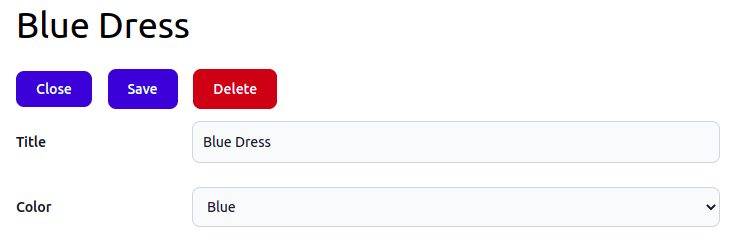
Thanks again, FlowBite, for the design.

