Osm Admin: Rendering Facets And Applying Filters
2 years ago ∙ 4 minutes read
Three days ago, I started rendering faceted navigation, and namely, color facet on the product list page.
Yesterday, I continued working on it and got the first render of the faceted navigation, defined URL action syntax, and the first facet filter applied on the product list page.
Continue reading:
- Populating
colorFacet Data - Generating Filtered URL
- Action Syntax
- Back To Filtered URL
- Parsing HTTP Parameters
Populating color Facet Data
My first idea was to retrieve facets counts from the search index, and then render them in the template. However, it's not a good idea.
For each facet option, the search index returns its value (e.g. red), and the number of matching products, e.g. (1). UI needs much more than that:
- option title -
Red - full URL with applied filter -
.../products/?color=red - a flag indicating whether the option is currently applied
- additional data for JS behavior, telling to add
color=redto the URL dynamically if user clicks the option.
Populating the additional data should only be done once. For example, if the color facet options are rendered both in the sidebar and in the color column popup menu, Osm Admin should spent time generating URL twice.
For this reason, the additional data should be populated by Ui\Query, not by Facet\Checkboxes view.
Note that HTTP API will also use the same Ui\Query to retrieve product data and facets, and it may not need all the populated data. For this reason, I'll use #[Serialized] attribute to mark what data is returned through the API.
Some tinkering ... and here is the first result:
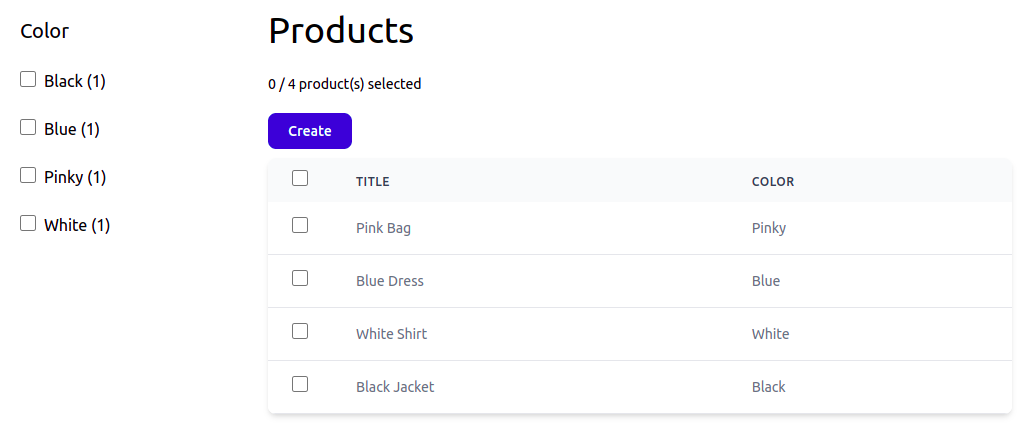
Generating Filtered URL
Every facet option is a link to the list page with applied filter. The URL is generated as follows:
// Osm\Admin\Ui\Query\Facet\Option
protected function get_url(): string {
return $this->query->toUrl('GET /', $this->action);
}
protected function get_action(): string {
return "+{$this->property_name}={$this->value}";
}However, the Query::toUrl() method doesn't do anything meaningful. Let's fix that.
Action Syntax
Generating URL from the current URL by adding or removing a parameter is a very common task in faceted navigation. Let's implement that.
Let's call the "adding or removing a parameter" an action. An action can be written using PHP object syntax that is used internally (create objects using Action::... helper methods), and short string syntax that is convenient to pass over the wire:
/**
* Removes all filters from the URL.
*
* String syntax: '-'
*
* @return \stdClass|static
*/
public static function removeFilters(): \stdClass|static {
return (object)[
'type' => static::REMOVE_ALL_FILTERS,
];
}
/**
* Removes specified parameter from the URL.
*
* String syntax: '-color'
*
* @param string $param
* @return \stdClass|static
*/
public static function removeParameter(string $param): \stdClass|static {
return (object)[
'type' => static::REMOVE_PARAMETER,
'param' => $param,
];
}
/**
* Removes specified multi-value filter option from the URL.
*
* String syntax: '-color=red'
*
* @param string $param
* @param string $value
* @return \stdClass|static
*/
public static function removeOption(string $param, string $value)
: \stdClass|static
{
return (object)[
'type' => static::REMOVE_OPTION,
'param' => $param,
'value' => $value,
];
}
/**
* Sets specified parameter.
*
* String syntax: 'color=red'
*
* @param string $param
* @param string $value
* @return \stdClass|static
*/
public static function setParameter(string $param, string $value = null)
: \stdClass|static
{
return (object)[
'type' => static::SET_PARAMETER,
'param' => $param,
'value' => $value,
];
}
/**
* Adds an option to specified multi-value filter.
*
* String syntax: '+color=red'
*
* @param string $param
* @param string $value
* @return \stdClass|static
*/
public static function addOption(string $param, string $value)
: \stdClass|static
{
return (object)[
'type' => static::ADD_OPTION,
'param' => $param,
'value' => $value,
];
}In string syntax, values are URL-encoded. Several actions are combined using &, for example:
+color=red&-offset&-limitConvert action objects to string using UrlAction::toString() helper method:
$actionUrl = UrlAction::toString([
UrlAction::addOption('color', 'red'),
UrlAction::removeParameter('offset'),
UrlAction::removeParameter('limit'),
]);Back To Filtered URL
URL action syntax changes how the facet Option generates its URL:
protected function get_url(): string {
return $this->query->toUrl('GET /', $this->actions);
}
protected function get_actions(): array {
return [
UrlAction::addOption($this->property_name, $this->value),
];
}
protected function get_action_url(): string {
return UrlAction::toString($this->actions);
}Let's implement Query::toUrl() method. Currently, Query doesn't parse incoming request parameters yet, so it starts applying actions to an empty array $this->url:
/**
* Generates URL based on the current query parameters, and requested
* `$actions`.
*
* @param string $routeName
* @param UrlAction[] $actions
* @return string
*/
public function toUrl(string $routeName, array $actions)
: string
{
$url = $this->table->url($routeName);
$parameters = $this->url;
foreach ($actions as $action) {
switch ($action->type) {
case UrlAction::REMOVE_ALL_FILTERS:
foreach (array_keys($parameters) as $param) {
if (isset($this->table->properties[$param])) {
unset($parameters['param']);
}
}
break;
case UrlAction::REMOVE_PARAMETER:
unset($parameters[$action->param]);
break;
case UrlAction::REMOVE_OPTION:
if (isset($parameters[$action->param]) &&
($index = array_search($action->value,
$parameters[$action->param])) !== false)
{
array_splice($parameters[$action->param],
$index, 1);
if (empty($parameters[$action->param])) {
unset($parameters[$action->param]);
}
}
break;
case UrlAction::SET_PARAMETER:
$parameters[$action->param] = $action->value !== null
? [$action->value]
: null;
break;
case UrlAction::ADD_OPTION:
if (!isset($parameters[$action->param])) {
$parameters[$action->param] = [];
}
$parameters[$action->param][] = $action->value;
break;
}
}
$parameterUrl = '';
foreach ($parameters as $param => $values) {
if ($parameterUrl) {
$parameterUrl .= '&';
}
$parameterUrl .= $param . ($values !== null
? '=' . implode('+', array_map(
fn($value) => url_encode($value),
$values
))
: '');
}
return $parameterUrl ? "{$url}?{$parameterUrl}" : $url;
}Much better!
The URL are generated, for example:
http://admin2.local/admin/products/?color=blackParsing HTTP Parameters
The next step is to process applied filters, and other query parameters as specified in the current HTTP request. The controller passes the HTTP query to Ui\Query::fromUrl() method, and this method doesn't do anything:
/**
* Parse HTTP query parameters except `$ignored` ones. It includes:
* * filter parameters starting with the filtered property name, for
* example, `color=red blue&price=5-100&id-=1 2 3`.
* * `all` - operate without any filters. If there is any filter parameter,
* `all` parameter is ignored
* * `limit` - limit returned object count
* * `offset` - returns objects starting from Nth
* * `order` - one or more orders, ` ` (encoded as `+`) meaning ascending order,
* and `-` meaning descending order, for example, `order=color-price`.
* Either way, `-id` order is implicitly added.
* * `q` - search specified phrase
* * `select` - requested select formulas delimited by ` ` (encoded as `+`).
* Non-identifier formulas should go in parentheses with mandatory
* alias, for example, `select=title color (qty > 0 AS in_stock)`.
*
* @param array $query URL query parameters in shallow-parsed format, usually
* taken from `$osm_app->http->query`.
* @param string ...$ignored Ignored parameters, for example,
* `'all', 'select', 'id', 'id-'`.
* @return $this
*/
public function fromUrl(array $query, string ...$ignored): static {
throw new NotImplemented($this);
}Leaving reserved parameters, such as offset or limit aside, it calls parseUrlFilter():
public function fromUrl(array $query, string ...$ignored): static {
foreach ($query as $key => $value) {
if (in_array($key, $ignored)) {
continue;
}
switch ($key) {
case 'all':
case 'limit':
case 'offset':
case 'order':
case 'q':
case 'select':
throw new NotImplemented($this);
default:
$this->parseUrlFilter($key, $value);
break;
}
}
return $this;
}Long story short, the filter is applied:
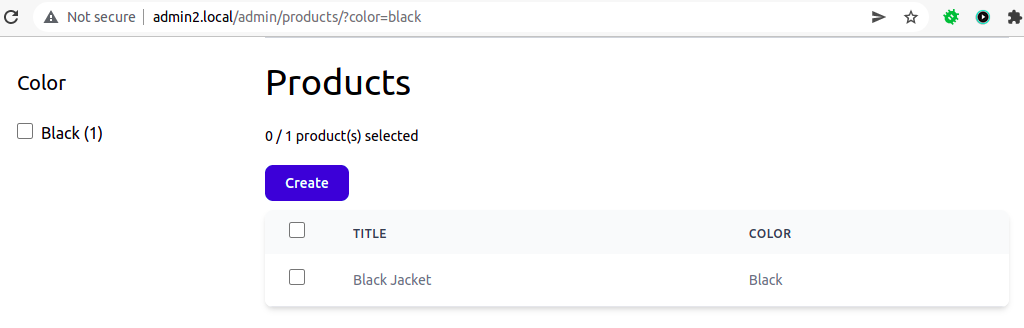
However, there are things to fix:
- Applied facet option is not checked.
- Applied facet option URL should remove it from filter.
- Facet should show all options, not just the selected one.
To be continued.

